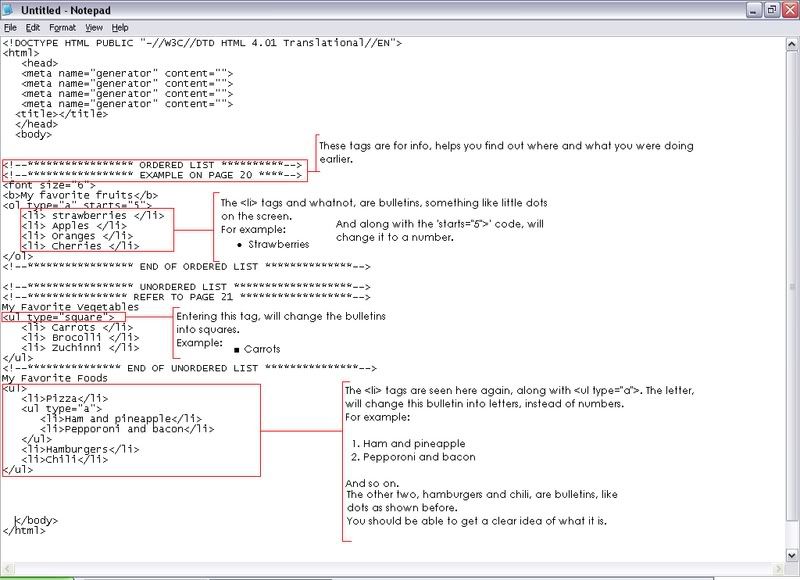This assignment is to be completed on the blog. To complete the assignment you need create your own post on this blog, give it a title and answer the question(s). You should provide links to the websites used in your answers.
This assignment's marks will be evaluated the same as any other assignment.
You need to make sure that you are not using the same website/company as someone who has posted ahead of you. You will receive zero on any questions that use the same website as another student. The Evaluation can be
found herePart #1: You need to find a free web hosting company. You need to provide the following information:
a) What type of advertising if any they put onto your website?
b) How much storage space they provide?
c) Do they provide any type of tech support, and if so what type?
d) How you can upload your files to the website?
e) Do they offer any preformatted templates?
Remember to provide the internet address for the website
Part #2: You need to find different websites to accomplish each of the following tasks
a) Find free non copyright images
b) Provide a tutorial on creating either tables, iframes or Cascade Style Sheets
c) create one of the following: Text, graphics or images
This assignment is due by Sunday December 2nd at Midnight.
Happy posting everyone.